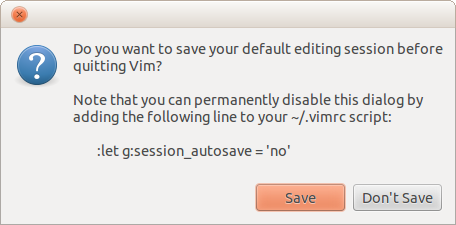
The vim-session plug-in improves upon Vim’s built-in :mksession command by enabling you to easily and (if you want) automatically persist and restore your Vim editing sessions. It works by generating a Vim script that restores your current settings and the arrangement of tab pages and/or split windows and the files they contain.
To persist your current editing session you can execute the :SaveSession command. If you don’t provide a name for the session ‘default’ is used (you can change this name with an option). You’re free to use whatever characters you like in session names. When you want to restore your session simply execute :OpenSession. Again the name ‘default’ is used if you don’t provide one. When a session is active, has been changed and you quit Vim you’ll be prompted whether you want to save the open session before quitting Vim:
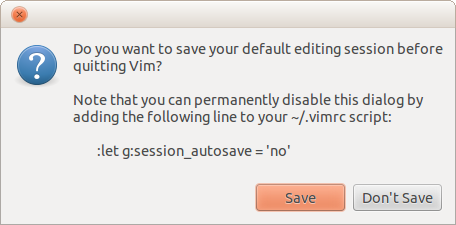
If you want, the plug-in can also automatically save your session every few minutes (see the g:session_autosave_periodic option). When you start Vim without editing any files and the default session exists, you’ll be prompted whether you want to restore the default session:
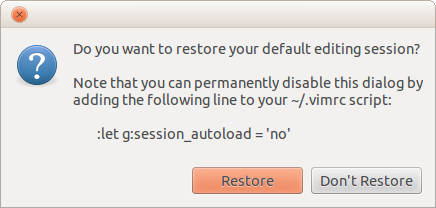
When you start Vim with a custom server name that matches one of the existing session names then the matching session will be automatically restored. For example I use several sessions to quickly edit my Vim plug-ins:
$ gvim --servername easytags-plugin $ gvim --servername session-plugin $ # etc.
The session scripts created by this plug-in are stored in the directory ~/.vim/sessions (on UNIX) or ~\vimfiles\sessions (on Windows) but you can change the location by setting g:session_directory. If you’re curious what the session scripts generated by vim-session look like see the sample below.
If you’re still getting to know the plug-in, the “Sessions” menu may help: It contains menu items for most commands defined by the plug-in.
Please refer to the installation instructions available on GitHub. Once you’ve installed the plug-in the commands below will be available to you.
Note that environment variables inside command arguments are expanded by the plug-in.
:SaveSession command
This command saves your current editing session just like Vim’s built-in :mksession command does. The difference is that you don’t pass a full pathname as argument but just a name, any name really. Press <Tab> to get completion of existing session names. If you don’t provide an argument the default session name is used, unless an existing session is open in which case the name of that session will be used.
If the session you’re trying to save is already active in another Vim instance you’ll get a warning and nothing happens. You can use a bang (!) as in :SaveSession! ... to ignore the warning and save the session anyway.
Your session script will be saved in the directory pointed to by the g:session_directory option.
:OpenSession command
This command is basically :source in disguise, but it supports tab completion of session names and it executes :CloseSession before opening the session. When you don’t provide a session name and only a single session exists then that session is opened, otherwise the plug-in will ask you to select one from a list:
Please select the session to restore:
1. vim-profile
2. session-plugin
3. etc.
Type number and <Enter> or click with mouse (empty cancels):
If the session you’re trying to open is already active in another Vim instance you’ll get a warning and nothing happens. You can use a bang (!) as in :OpenSession! ... to ignore the warning and open the session anyway.
Note also that when you use a bang (!) right after the command name existing tab pages and windows are closed, discarding any changes in the files you were editing!
:RestartVim command
This command saves your current editing session, restarts Vim and restores your editing session. This can come in handy when you’re debugging Vim scripts which can’t be easily/safely reloaded using a more lightweight approach. It should work fine on Windows and UNIX alike but because of technical limitations it only works in graphical Vim.
Any commands following the :RestartVim command are intercepted and executed after Vim is restarted and your session has been restored. This makes it easy to perform manual tests which involve restarting Vim, e.g. :RestartVim | edit /path/to/file | call MyTest().
:CloseSession command
This command closes all but the current tab page and window and then edits a new, empty buffer. If a session is loaded when you execute this command the plug-in will first ask you whether you want to save that session.
Note that when you use a bang (!) right after the command name existing tab pages and windows are closed, discarding any changes in the files you were editing!
:DeleteSession command
Using this command you can delete any of the sessions created by this plug-in. If the session you are trying to delete is currently active in another Vim instance you’ll get a warning and nothing happens. You can use a bang (!) as in :DeleteSession! ... to ignore the warning and delete the session anyway.
Note that this command only deletes the session script, it leaves your open tab pages and windows exactly as they were.
:ViewSession command
Execute this command to view the Vim script generated for a session. This command is useful when you need to review the generated Vim script repeatedly, for example while debugging or modifying the vim-session plug-in.
When ‘sessionoptions’ contains ‘tabpages’ (this is the default) session scripts will persist and restore all windows in all tab pages. When you remove ‘tabpages’ from ‘sessionoptions’ you get a sort of light-weight sessions: They are constrained to a single tab page. Vim’s :mksession command and the vim-session plug-in both fully support this.
You can change ‘sessionoptions’ in your vimrc script but then you can never save a session including tab pages. To decide on the spot whether you want a global or tab scoped session, the vim-session plug-in defines the three commands documented below.
Note that tab scoped sessions are regular session scripts, so when you load a tab scoped session using :OpenSession instead of :OpenTabSession the vim-session plug-in assumes it is a global session and will close all active tab pages before opening the tab scoped session.
:OpenTabSession command
Just like :OpenSession but applies only to the current tab page.
:SaveTabSession command
Just like :SaveSession but applies only to the current tab page.
:AppendTabSession command
This command opens a new tab page and loads the given tab scoped session in that tab page. You can give this command a count just like :tabnew.
:CloseTabSession command
Just like :CloseSession but applies only to the current tab page.
The following Vim options and plug-in options (global variables) can be used to configure the plug-in to your preferences.
sessionoptions setting
Because the vim-session plug-in uses Vim’s :mksession command you can change how it works by setting ‘sessionoptions’ in your vimrc script, for example:
" If you only want to save the current tab page: set sessionoptions-=tabpages " If you don't want help windows to be restored: set sessionoptions-=help
Note that the vim-session plug-in automatically and unconditionally executes the following change just before saving a session:
" Don't persist options and mappings because it can corrupt sessions. set sessionoptions-=options
g:session_directory option
This option controls the location of your session scripts. Its default value is ~/.vim/sessions (on UNIX) or ~\vimfiles\sessions (on Windows). If you don’t mind the default you don’t have to do anything; the directory will be created for you. Note that a leading ~ is expanded to your current home directory ($HOME on UNIX, %USERPROFILE% on Windows).
g:session_lock_directory option
The vim-session plug-in uses lock files to prevent double loading of sessions. The default location (directory) of these lock files depends on a couple of factors:
g:session_lock_directory option that defines the directory./var/lock exists and is writable that is used as a sane default./var/lock is not available the directory that stores the session scripts themselves is used.g:session_lock_enabled option
Depending on your workflow locking of editing sessions can get annoying at times, so if you don’t care about opening a session more than once and potentially “losing a version of your session” then you can use this option to completely disable session locking as follows:
" Disable all session locking - I know what I'm doing :-). let g:session_lock_enabled = 0
g:session_default_name option
The name of the default session without directory or filename extension (you’ll never guess what the default is).
g:session_default_overwrite option
If you set this to true (1), every Vim instance without an explicit session loaded will overwrite the default session (the last Vim instance wins).
g:session_extension option
The filename extension of session scripts. This should include the dot that separates the basename from the extension. Defaults to ‘.vim’.
g:session_autoload option
By default this option is set to 'prompt'. This means that when you start Vim without opening any files and the default session script exists, the session plug-in will ask whether you want to restore your default session. When you set this option to 'yes' and you start Vim without opening any files the default session will be restored without a prompt. To completely disable automatic loading you can set this option to 'no'.
g:session_autosave option
By default this option is set to 'prompt'. When you’ve opened a session and you quit Vim, the session plug-in will ask whether you want to save the changes to your session. Set this option to 'yes' to always automatically save open sessions when you quit Vim. To completely disable automatic saving you can set this option to 'no'.
g:session_autosave_to option
If g:session_autosave is 'yes' and this option is a nonempty string, automatic session saving always saves to the session with the name given by g:session_autosave_to regardless of what the current session is or any other options. In particular, g:session_default_overwrite does not have any effect. By default this option isn’t set so none of this applies. Refer to pull request 81 for a more detailed use case.
g:session_autosave_periodic option
This option sets the interval in minutes for automatic, periodic saving of active sessions. The default is zero which disables the feature.
Note that when the plug-in automatically saves a session (because you enabled this feature) the plug-in will not prompt for your permission.
g:session_autosave_silent option
If you set this option to true (1) the messages normally emitted by automatic, periodic saving of active sessions are silenced.
g:session_verbose_messages option
The session load/save prompts are quite verbose by default because they explain how to disable the prompts. If you find the additional explanation distracting you can lower the verbosity by setting this option to 0 (false) in your vimrc script.
g:session_default_to_last option
By default this option is set to false (0). When you set this option to true (1) and you start Vim, the session plug-in will open your last used session instead of the default session. Note that the session plug-in will still show you the dialog asking whether you want to restore the last used session. To get rid of the dialog you have to set g:session_autoload to 'yes'.
g:session_persist_colors option
By default the plug-in will save the color scheme and the ‘background’ option with the session to be reused the next time that session is loaded, this can be disabled by adding the following line to your vimrc script:
:let g:session_persist_colors = 0
g:session_persist_globals option
The vim-session plug-in uses Vim’s :mksession command but it changes ‘sessionoptions’ so that Vim options and mappings are not persisted. The plug-in does this because persistence of options and mappings can break loading of sessions, in other words it’s fragile (in my opinion).
If you want the plug-in to persist specific global variables or options you can add their names to the list g:session_persist_globals in your vimrc script:
" Persist the value of the global option 'makeprg'. let g:session_persist_globals = ['&makeprg']
Because the vimrc script is loaded before the plug-in you have to define the list yourself. To persist multiple values:
" Persist all options related to :make. let g:session_persist_globals = ['&makeprg', '&makeef']
Here’s how you persist global variables: (in this case the variables of the session plug-in itself :-)
" Persist the options of the session plug-in using the session plug-in... let g:session_persist_globals = ['&sessionoptions'] call add(g:session_persist_globals, 'g:session_autoload') call add(g:session_persist_globals, 'g:session_autosave') call add(g:session_persist_globals, 'g:session_default_to_last') call add(g:session_persist_globals, 'g:session_persist_globals')
The example above doesn’t persist the g:session_directory variable because this variable is used before loading a session script so persisting it inside the session script is pointless.
g:session_restart_environment option
This option is a list of environment variable names (without the dollar signs) that the :RestartVim command will pass on to the new instance of Vim. This option is only useful on UNIX. By default the three environment variables $TERM, $VIM and $VIMRUNTIME are included in this list.
g:session_command_aliases option
The names of the commands defined by the session plug-in start with the action they perform, followed by the string ‘Session’. Some people prefer it the other way around because they find it easier to remember and you can type :Session<Tab> to get completion of all available commands (actually this works with the other style as well if you type :*Session<Tab> but I digress). If you are one of those people you can enable this option in your vimrc script like this:
:let g:session_command_aliases = 1
When this option is enabled the session plug-in will define the following command aliases:
SessionOpen is an alias for OpenSessionSessionView is an alias for ViewSessionSessionSave is an alias for SaveSessionSessionDelete is an alias for DeleteSessionSessionClose is an alias for CloseSessionThen there are the command aliases for tab scoped sessions:
SessionTabOpen is an alias for OpenTabSessionSessionTabSave is an alias for SaveTabSessionSessionTabAppend is an alias for AppendTabSessionSessionTabClose is an alias for CloseTabSessionThe aliases support tab completion just like the real commands; they’re exactly the same except for the names.
When you enable the aliases, the default command names will still be available. If you really don’t like them, feel free to delete them using :delcommand.
g:session_menu option
By default the plug-in installs a top level menu. If you don’t like this you can disable it by adding the following line to your vimrc script:
:let g:session_menu = 0
g:session_name_suggestion_function option
The default completion of the :SaveSession command is based on the names of the existing sessions. You can add your own suggestions using this option by setting the option to the name of a Vim script function. By default this option is set to an example function that suggests the name of the current git or Mercurial feature branch (when you’re working in a version control repository).
g:loaded_session option
This variable isn’t really an option but if you want to avoid loading the vim-session plug-in you can set this variable to any value in your vimrc script:
:let g:loaded_session = 1
Vim’s :mksession command isn’t really compatible with plug-ins that create buffers with generated content and because of this the vim-session plug-in includes specific workarounds for a couple of popular plug-ins:
If your favorite plug-in doesn’t work with the vim-session plug-in drop me a mail and I’ll see what I can do. Please include a link to the plug-in in your e-mail so that I can install and test the plug-in.
The documentation of the 39 functions below was extracted from 2 Vim scripts on April 1, 2015 at 22:22.
xolox#session#save_session() function
Save the current Vim editing session to a Vim script using the :mksession command and some additional Vim magic provided by the vim-session plug-in. When the generated session script is later sourced using the :source command (possibly in another process or even on another machine) it will restore the editing session to its previous state (provided all of the files involved in the session are still there at their original locations).
The first argument is expected to be a list, it will be extended with the lines to be added to the session script. The second argument is expected to be the filename under which the script will later be saved (it’s embedded in a comment at the top of the script).
xolox#session#save_globals() function
Serialize the values of the global variables configured by the user with
the g:session_persist_globals option. The first argument is expected to
be a list, it will be extended with the lines to be added to the session
script.
xolox#session#save_features() function
Save the current state of the following Vim features:
:syntax on):filetype on):filetype plugin on):filetype indent on)The first argument is expected to be a list, it will be extended with the lines to be added to the session script.
xolox#session#save_colors() function
Save the current color scheme and background color. The first argument is expected to be a list, it will be extended with the lines to be added to the session script.
xolox#session#save_fullscreen() function
Save the full screen state of Vim. This function provides integration between my vim-session and vim-shell plug-ins. The first argument is expected to be a list, it will be extended with the lines to be added to the session script.
xolox#session#save_qflist() function
Save the contents of the quick-fix list. The first argument is expected to be a list, it will be extended with the lines to be added to the session script.
xolox#session#save_state() function
Wrapper for the :mksession command that slightly massages the generated Vim script to get rid of some strange quirks in the way Vim generates sessions. Also implements support for buffers with content that was generated by other Vim plug-ins. The first argument is expected to be a list, it will be extended with the lines to be added to the session script.
xolox#session#save_special_windows() function
Implements support for buffers with content that was generated by other Vim plug-ins. The first argument is expected to be a list, it will be extended with the lines to be added to the session script.
xolox#session#auto_load() function
Automatically load the default or last used session when Vim starts. Normally called by the VimEnter automatic command event.
xolox#session#is_empty() function
Check that the user has started Vim without editing any files. Used by
xolox#session#auto_load() to determine whether automatic session loading
should be performed. Currently checks the following conditions:
xolox#session#auto_save() function
Automatically save the current editing session when Vim is closed. Normally called by the VimLeavePre automatic command event.
xolox#session#auto_save_periodic() function
Automatically saves the current editing session every few minutes. Normally called by the CursorHold and CursorHoldI automatic command events.
xolox#session#auto_unlock() function
Automatically unlock all sessions when Vim quits. Normally called by the VimLeavePre automatic command event.
xolox#session#prompt_for_name() function
Prompt the user to select one of the existing sessions. The first argument is expected to be a string describing what will be done to the session once it’s been selected. Returns the name of the selected session as a string. If no session is selected an empty string is returned. Here’s an example of what the prompt looks like:
:call xolox#session#prompt_for_name('trash') Please select the session to trash: 1. first-session 2. second-session 3. third-session Type number and <Enter> or click with mouse (empty cancels):
If only a single session exists there’s nothing to choose from so the name of that session will be returned directly, without prompting the user.
xolox#session#name_to_path() function
Convert the name of a session (the first argument, expected to be a string) to an absolute pathname. Any special characters in the session name will be encoded using URL encoding. This means you’re free to use whatever naming conventions you like (regardless of special characters like slashes). Returns a string.
xolox#session#path_to_name() function
Convert the absolute pathname of a session script (the first argument, expected to be a string) to a session name. This function assumes the absolute pathname refers to the configured session directory, but it does not check for it nor does it require it (it simple takes the base name of the absolute pathname of the session script and decodes it). Returns a string.
xolox#session#get_names() function
Get the names of all available sessions. This scans the directory
configured with g:session_directory for files that end with the suffix
configured with g:session_extension, takes the base name of each file
and decodes any URL encoded characters. Returns a list of strings.
If the first argument is true (1) then the user defined function
configured with g:session_name_suggestion_function is called to find
suggested session names, which are prefixed to the list of available
sessions, otherwise the argument should be false (0).
xolox#session#complete_names() function
Completion function for user defined Vim commands. Used by commands like
:OpenSession and :DeleteSession (but not :SaveSession) to support
user friendly completion.
xolox#session#complete_names_with_suggestions() function
Completion function for the Vim command :SaveSession.
xolox#session#is_tab_scoped() function
Determine whether the current session is tab scoped or global. Returns 1 (true) when the session is tab scoped, 0 (false) otherwise.
xolox#session#find_current_session() function
Find the name of the current tab scoped or global session. Returns a string. If no session is active an empty string is returned.
xolox#session#get_label() function
Get a human readable label based on the scope (tab scoped or global) and name of a session. The first argument is the name (a string) and the second argument is a boolean indicating the scope of the session; 1 (true) means tab scoped and 0 (false) means global scope. Returns a string.
xolox#session#options_include() function
Check whether Vim’s sessionoptions option includes the keyword given as the first argument (expected to be a string). Returns 1 (true) when it does, 0 (false) otherwise.
xolox#session#include_tabs() function
Check whether Vim’s sessionoptions option includes the tabpages
keyword. Returns 1 (true) when it does, 0 (false) otherwise.
xolox#session#change_tab_options() function
Temporarily change Vim’s sessionoptions option so we can save a tab scoped session. Saves a copy of the original value to be restored later.
xolox#session#restore_tab_options() function
Restore the original value of Vim’s sessionoptions option.
xolox#session#locking_enabled() function
Check whether session locking is enabled. Returns true (1) when locking is enabled, false (0) otherwise.
By default session locking is enabled but users can opt-out by setting
g:session_lock_enabled to false (0).
xolox#session#suggestions#vcs_feature_branch() function
This function implements an example of a function that can be used with
the g:session_name_suggestion_function option. It finds the name of the
current git or Mercurial feature branch (if any) and suggests this name as
the name for the session that is being saved with :SaveSession. Returns a
list with one string on success and an empty list on failure.
If you have questions, bug reports, suggestions, etc. the author can be contacted at peter@peterodding.com. The latest version is available at http://peterodding.com/code/vim/session/ and http://github.com/xolox/vim-session. If you like the script please vote for it on Vim Online.
This software is licensed under the MIT license. © 2015 Peter Odding <peter@peterodding.com> and Ingo Karkat.
Thanks go out to everyone who has helped to improve the vim-session plug-in (whether through pull requests, bug reports or personal e-mails).
Here’s an example session script generated by the vim-session plug-in while I was editing the plug-in itself in Vim:
" ~/.vim/sessions/example.vim: Vim session script. " Created by session.vim on 30 August 2010 at 05:26:28. " Open this file in Vim and run :source % to restore your session. set guioptions=aegit set guifont=Monaco\ 13 if exists('g:syntax_on') != 1 | syntax on | endif if exists('g:did_load_filetypes') != 1 | filetype on | endif if exists('g:did_load_ftplugin') != 1 | filetype plugin on | endif if exists('g:did_indent_on') != 1 | filetype indent on | endif if !exists('g:colors_name') || g:colors_name != 'slate' | colorscheme slate | endif call setqflist([]) let SessionLoad = 1 if &cp | set nocp | endif let s:so_save = &so | let s:siso_save = &siso | set so=0 siso=0 let v:this_session=expand("<sfile>:p") silent only cd ~/Development/Vim/vim-session if expand('%') == '' && !&modified && line('$') <= 1 && getline(1) == '' let s:wipebuf = bufnr('%') endif set shortmess=aoO badd +473 ~/Development/Vim/vim-session/autoload.vim badd +1 ~/Development/Vim/vim-session/README.md badd +1 ~/Development/Vim/vim-session/session.vim badd +1 ~/Development/Vim/vim-session/TODO.md set lines=43 columns=167 edit ~/Development/Vim/vim-session/README.md set splitbelow splitright set nosplitbelow set nosplitright wincmd t set winheight=1 winwidth=1 argglobal let s:l = 28 - ((27 * winheight(0) + 21) / 42) if s:l < 1 | let s:l = 1 | endif exe s:l normal! zt 28 normal! 0 tabedit ~/Development/Vim/vim-session/TODO.md set splitbelow splitright set nosplitbelow set nosplitright wincmd t set winheight=1 winwidth=1 argglobal let s:l = 6 - ((5 * winheight(0) + 21) / 42) if s:l < 1 | let s:l = 1 | endif exe s:l normal! zt 6 normal! 0 tabedit ~/Development/Vim/vim-session/session.vim set splitbelow splitright set nosplitbelow set nosplitright wincmd t set winheight=1 winwidth=1 argglobal let s:l = 17 - ((16 * winheight(0) + 21) / 42) if s:l < 1 | let s:l = 1 | endif exe s:l normal! zt 17 normal! 014l tabedit ~/Development/Vim/vim-session/autoload.vim set splitbelow splitright set nosplitbelow set nosplitright wincmd t set winheight=1 winwidth=1 argglobal let s:l = 473 - ((41 * winheight(0) + 21) / 42) if s:l < 1 | let s:l = 1 | endif exe s:l normal! zt 473 normal! 018l tabnext 4 if exists('s:wipebuf') silent exe 'bwipe ' . s:wipebuf endif unlet! s:wipebuf set winheight=1 winwidth=1 shortmess=filnxtToO let s:sx = expand("<sfile>:p:r")."x.vim" if file_readable(s:sx) exe "source " . fnameescape(s:sx) endif let &so = s:so_save | let &siso = s:siso_save doautoall SessionLoadPost unlet SessionLoad
Last updated Wed Jul 08 21:09:44 UTC 2015.